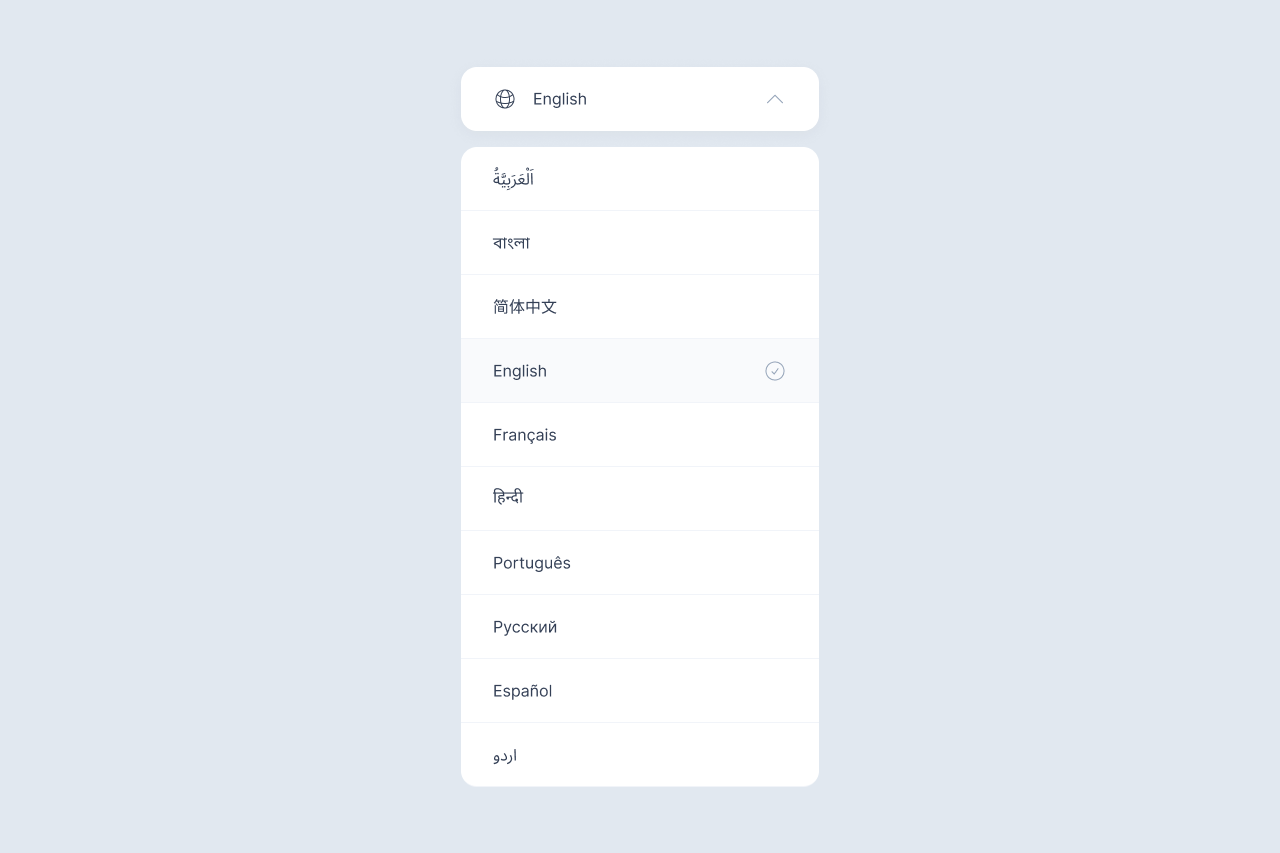To put it simply, a web domain name is essentially an address for a website found on the internet. For example, our business name is B&B and our web domain name is bargussbatistic.com.
But domains can be a little more complicated than that, as they’re actually made up of several items that make up a whole address. Writing these parts together in your internet’s browser and hitting return is like entering an address (complete with street, city, postcode and country) on your sat-nav and pressing go.
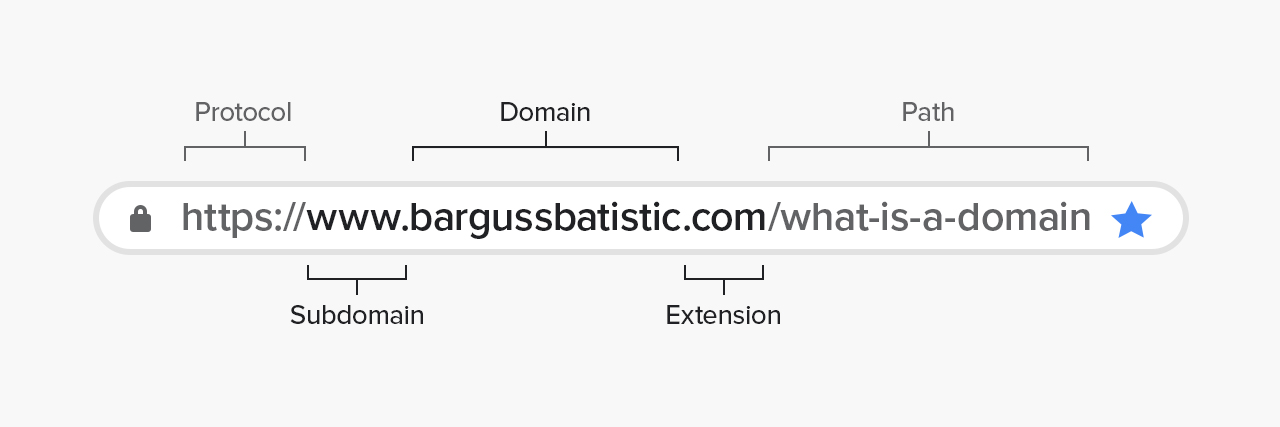
1. Protocol
The first part of a web address that you’ll see is the HyperText Transfer Protocol (HTTP) or http://. This is basically telling your browser that you are requesting information from a remote server (online or from the web).
You may have also come across https:// which is a secure access to a server. It’s stating that the website has a Secure Sockets Layer (SSL) certificate installed on the server to encrypt private data. This is a requirement when you operate a website that asks for any private information from your audience and customers, such as an online shop. However, in 2019, Google has been encouraging all websites to have an SSL certificate, just in case.
2. Subdomain
The subdomain usually refers to the type of page you’ll be delivered when opening the website. The traditional subdomain address is www. which stands for World Wide Web, but is now often used for subdomains like blog. for a website’s blog or en. to show that you’re visiting the website in the English language. These parts of the website will be stored on your domain’s server in separate folders as separate sites.
3. Domain
This is the part of the domain that’s completely unique to you and your business. Your domain name is a part of your brand, public image and professional reputation, so you need to make sure that you pick the right one! It’s the first thing that your visitors will see when visiting your site.
Domain names can contain a combination of letters, numbers, and hyphens. As of Spring 2019, you can actually use emojis for some domain types!
4. Extension
After the domain name itself, the extension is the next most important element of the domain, as it defines what sort of business your company is. Also referred to as a Top-Level Domain (TLD), the extension is split into a few different categories as there are so many you can choose from.
Generic domain extensions include .com in place for Company, .org for Organisation, and .net for Network.
Sponsored domain extensions are reserved for certain types of organisations and groups, and therefore have certain requirements to register. Examples include .gov for Government entities and .edu for Education.
Each country has their own Country Code domain extensions to help identify sites that are from that particular country. Some countries require permission and company information in order to register them, such as .co.uk for a company in the UK and .hr for Croatia. Others don’t require permission and are sometimes used in place of other things such as .co which is the domain extension for Colombia, but is used in place of Company. You can also find .io which is the domain extension for British Indian Ocean Territory, but is used for tech companies as it can also stand for Input-Output.
Finally, Generic-Restricted domain extensions are almost the same as Generic domain extensions, but will require more information about your website and its purpose to register it. Examples include .name and .pro.
5. Path
The path typically refers to a file or directory (folder) on a website’s server. In the case of your average website, each page you view (about, contact, blog etc) is usually made with folders consisting of files that contain the styling, structure and information of the page.
Bonus: Query, Parameters and Fragments
Outside of the scope above, you can also find Query, Parameters and Fragments, which are generally made up of snippets of information that tell the browser to show particular information on the website, as well as directing you to different sections on the page. Think of them being used in a Google Search Query that shows your results on-screen, based on what you searched for.