14 Essential Business Tools & Software
Categories
Pro Tips
Business
Author
Lee Barguss
Published
16 Jul 2020

After almost a decade of working within various start-ups and SMEs, I’ve frequently searched for solutions to fix everyday problems and to automate commonplace and repetitive workflows in order to boost productivity for small teams a little more every week.
Choosing the best products are wholly dependant on which business-related tasks you have and what tasks you need help with, for example selling 10+ products every day on your eCommerce store will perhaps require much different accounting software than what a service agency uses to bill their clients once every few weeks.
With that in mind, I’ve compiled a list of essential tools that I think every start-up and SME should at least check out to make every day that little bit easier.
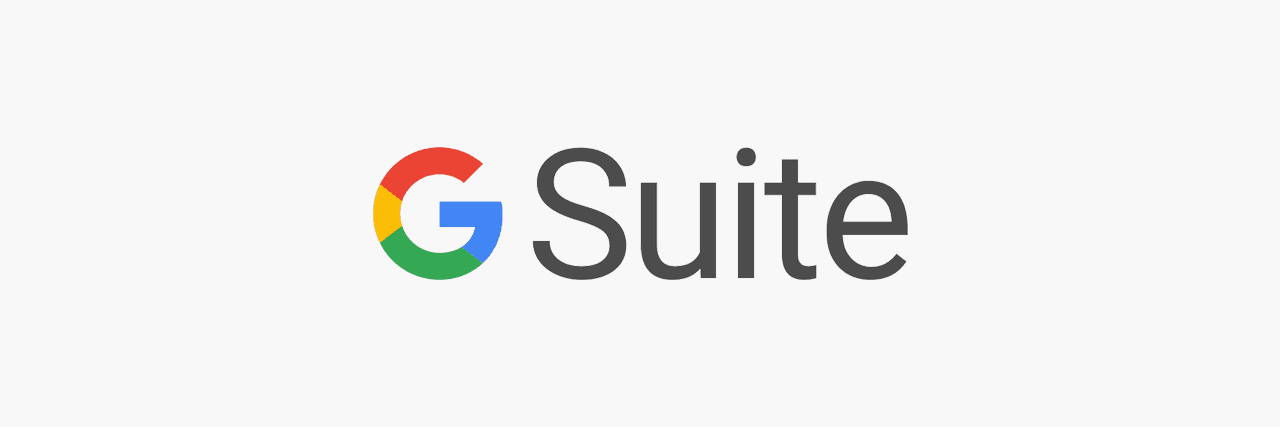
1. G Suite
G Suite is another large set of highly useful products, and it comes at a relatively cheap price tag. Most things are free, but the paid apps are definitely super value for money.
For each user, you can set up an email account with your domain address (E.g. yourname@yourwebsite.com) for just $5 /mo which gives you access to 30GB email storage, 30 alias addresses, ad-free email browsing, video conferencing on Google Hangout, and access to shared calendars. The best bit is your company logo at the top left of the page in place of the Google logo, which is super cool.
We also use Google Drive, which is a cloud-based storage system for files that you can share across your company. It’s a bit like having an invisible hard drive with you wherever you go. Prices again are pretty affordable – we use the 1TB plan for $10 /mo which is plenty of room for sharing files you’re working on and archiving whole projects.
Other apps in the system also include Google Analytics which is an over-powered software that measures website, app, digital and offline data to gain customer insights. Also, Docs, Sheets, Slides and Forms which are basically sleek online versions of Microsoft Office, and of course YouTube to share all of your latest video content.
G Suite for Business starts at $5 /mo per user, and Google Drive starts at $1.99 /mo for 100GB of data storage.

2. Skype
A lot of our work is for clients that are based overseas and the best way for all of us to easily communicate is through Skype. Both audio and video calls are available, you can drag and drop files to each other, and when we’re sharing material such as presentations to clients, we often use screenshare to make sure that everything is followed easily by all parties.
For this, Skype is free to use, but we occasionally use it for phone calls to suppliers and distributors in different countries, as Skype’s calling rates are very affordable.
Skype is free to use for Skype to Skype calls, but it also has Skype to Phone rates which are as low as £0.016 /min.
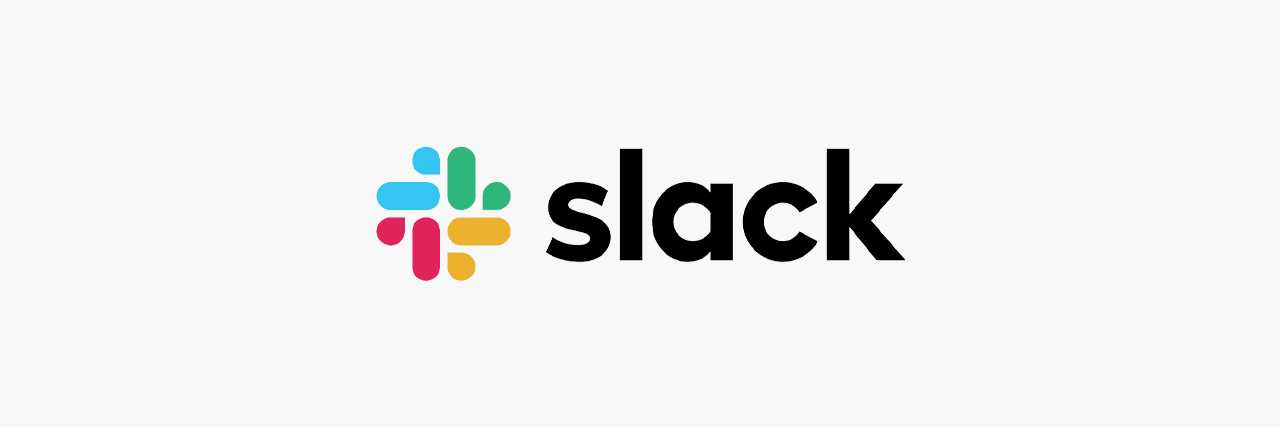
3. Slack
Slack can often be the perfect companion for a mobile team – the integration with other apps have been life-saving. Notifications buzzing all day every day can be quite overwhelming, and what we’ve done with Slack is turned it into a B&B-specific notification base. This means we can turn off all other notifications and mute the kinds of notifications we don’t want to appear during our workday.
For example, we created a social channel that feeds all of our social notifications all in one place – any time anything is posted/published/shared, Slack notifies the team so we can jump on to like/retweet/share the post without having to directly interact with the social platform itself.
In the past, we’ve also used channels as order feeds, for dropping ideas to read later, sharing industry news, and even mentions across media outlets.
Slack is also free to use but offers paid options for more accessibility and features starting at £5.25 /member /mo.

5. Mailchimp
There are no words to describe how powerful Mailchimp’s software is, but what we can tell you is that with this lovely piece of kit, you can use it to automate almost anything you can think of that encompasses sending emails to your audiences and customers – General email campaigns, A/B (split) testing, customer onboarding automation, connecting your online store to offer customer-specific emails, and of course provide very informative results and stats on your latest email campaigns.
Mailchimp is free to use but offers paid options for more accessibility and features starting at $10 /mo.

6. Facebook
As much as we hate to admit it, Facebook is actually another integral part of our business. Their ownership of the top most used social networks and apps means that they’re very difficult to avoid, especially for most business owners.
I’m sure you know already, but a business’ Facebook Page is a very important platform for it to connect with its customers, offering the latest news, updates and offers. The same goes for Instagram (which was acquired by Facebook back in 2012) and Whatsapp (acquired by Facebook in 2014).
As well as Google, Facebook actually offers very strong advert space (Google’s largest competitor), which these days is a basic necessity for growth in a business looking to expand its customer range from a local physical area into the online domain.
Facebook, Instagram and Whatsapp are all free to use. Ads through these services cost depending on the size/type of audience, feed, and advert type.

7. LinkedIn
Much like any of the above Facebook apps, LinkedIn is a great way to connect with people, but instead of the audience being your customer-base, LinkedIn is used primarily for business relationships.
Also known as the business social network, LinkedIn is a great way to connect with potential clients, industry partners, investors, and employees (both current and prospective). You’ll also be surprised to know that LinkedIn’s Ads are also another close contender to Google and Facebook’s.
LinkedIn like most other social networks is free to use.

8. Adobe CC
The Adobe Creative Cloud has been an integral part of me creating content for Barguss & Batistić and other positions, whether it’s social media images or packaging design, internal brand guidelines or editing videos.
I’m using something from this software package every single day – even when I’m not at work. My top apps from the product range include Photoshop, Illustrator, InDesign, Dreamweaver and XD, but Adobe offers much more in their Creative Cloud package.
Adobe CC for Business starts at £59 /mo for all apps, or £25.28 /mo for single apps.

9. Teamwork
We use Teamwork at B&B as a task management system. Although Teamwork offers a very smart system for you to integrate into your business, we mostly use it as a way for our team members to organise their project work, including tasks and milestones, and record the time that they’re working on things.
We have set task groups for each type of project we work on and use them as the foundation for the management of each project – following the tasks as a sort of “step-by-step”.
However, Teamwork offers much more, including Gantt chart creation, messaging, file storage, billing/invoicing and integrations with apps like Google Drive. If you’re a service-based business, you can even invite clients into your projects so they can keep an eye on your work and pitch in with comments and notes on the latest revisions.
Teamwork is free to use but offers paid options for more accessibility and features starting at $10 /mo.

10. Xero
After working with a few other small businesses in my past, I’ve been thrown in the deep-end when it comes to finance management. I’ve used a few applications that were mostly messy and complicated, but one I’ve been most comfortable with is Xero.
Again, another powerful software which can basically be your accountant for you. You can use Xero quite comfortably in a team with easy invoicing/bills, expense claims, payroll, inventory management, and multiple financial accounts / multi-currencies.
Xero can take a little while to get used to, but the hard work definitely pays off (literally).
Xero begins at $20 /mo and offers options for more accessibility and features at higher prices. Some small/medium business accountants will provide free Xero subscriptions as part of their services.

11. TransferWise
TransferWise is one of the cheapest and most easy to use peer-to-peer money transfer services I’ve ever come across. It offers more than 300 currency routes which means you’re more than likely to find a pairing used in your business on the site.
In my eyes, they have been pioneers in the currency-transfer market, boasting a sweet mobile app, personal bank accounts (which can be opened in GBP, EUR, USD and AUD), and business accounts that can manage an international payroll. It’s been a pleasure to use their service for sending money to pay foreign businesses without having to worry as much about the transfer fees.
TransferWise accounts are totally free. The only charges that apply are from transfer fees.

12. Revolut
Revolut, similar to TransferWise, provide borderless bank accounts for both personal and business users. Set up an account in just a few minutes (no need to walk into a bank and fill out paperwork), confirm your identity, and you’re already set to start taking and making payments.
The reason why I’ve included Revolut as a separate tool in this list is because they’re a challenger bank with a completely different set of benefits for their customers. TransferWise dominates currency transfer, but Revolut beats anyone on the Current Account side. Their whole business model has been about building these accounts from the ground-up, so they’re in the game to change the industry.
Revolut personal accounts offer the ability to spend abroad without any fees, send money for free, get paid wages, monitor your spending, and open a bank account in several currencies. The team uses their Revolut cards when we’re away on holiday or abroad for both leisure and business, as it’s a perfect way to spend money outside of the UK.
A Personal Revolut account is free, but you can opt for a paid Premium account that comes with some benefits for £6.99 /mo. Revolut Business accounts start for free with limited benefits and then begin at £25 /mo.

13. Freshworks
For small businesses, Freshworks is definitely something to get ahold of soon. In short, it’s a collection of apps that help you communicate with your customers better.
The set contains CRM software, customer support, a cloud-based call centre, and a website chat software. All the software works with each other, so keeping up with customers and clients is an easy task. We totally recommend Freshchat, the website chat software which we’ve used on behalf of other businesses that have eCommerce platforms – it’s perfect for answering customers who are ready to buy and need quick questions answering.
Freshworks offers free trials for their products for 30 days, and then offer a mix of free and paid subscriptions for each service thereafter.

14. Spotify
What better way to get through the day than with music? Spotify is one of the leading music streaming services, where you can listen to (almost) any song you can imagine for free. Spotify offers suggested tracks and playlists for you to listen to, podcasts for the latest inspiration, and the ability for you to create your own sets.
You will have to endure the occasional advert every few songs, but you can go ahead and splash out on the Premium package, which gives you access to ad-free music and downloads of songs onto your devices. This is the perfect way for us to help keep our heads down and in the zone during the workday.
Spotify is free to use but offers paid options for more accessibility and features starting at £9.99 /mo.